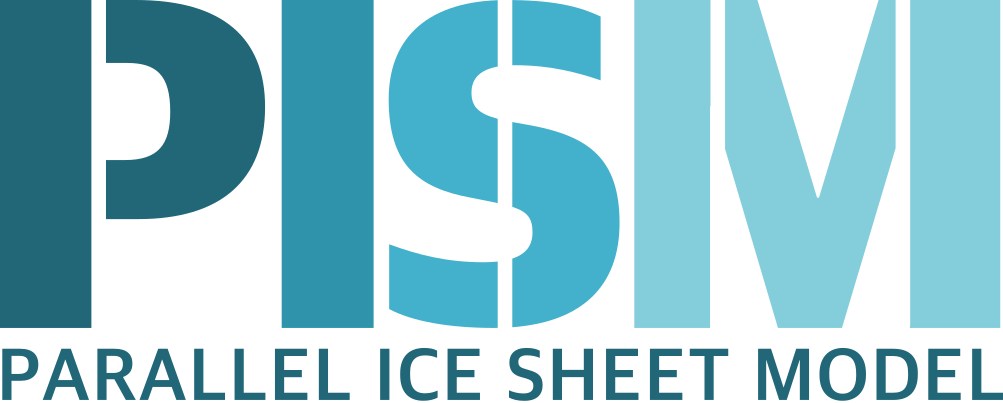Climate forcing¶
PISM has a well-defined separation of climate forcing from ice dynamics. This manual is about the climate forcing interface.
By contrast, most options documented in the PISM User’s Manual control the ice dynamics part. The User’s Manual does, however, give an overview of PISM’s surface (atmosphere) and ocean (sub-shelf) interfaces. At these interfaces the surface mass and energy balances are determined and/or passed to the ice dynamics code.
To get started with climate forcing usage we need to introduce some language to describe parts of PISM. In this manual a component is a piece of PISM code, usually a C++ class. A combination of components (or, in some cases, one component) makes up a “model” — an implementation of a physical or mathematical description of a system.
PISM’s climate forcing code has two kinds of components.
Ones that can be used as “stand-alone” models, such as the implementation of the PDD scheme (section Temperature-index scheme). These are model components.
Ones implementing “adjustments” of various kinds, such as lapse rate corrections (sections Adjustments using modeled change in surface elevation and Adjustments using modeled change in surface elevation) or ice-core derived offsets (sections Scalar temperature offsets and Scalar sea level offsets, for example). These are called modifier components or modifiers.
Model components and modifiers can be chained as shown in Fig. 16. For example,
-ocean constant,delta_T -ocean_delta_T_file delta_T.nc
combines the component providing constant (both in space and time) ocean boundary conditions with a modifier that applies scalar temperature offsets. This combination is one of the many ocean models that can be chosen using components as building blocks.
Section Examples and corresponding options gives examples of combining components to choose models. Before that we address how PISM interprets time-dependent inputs (Section Using time-dependent forcing).
Summary of the main idea in using this manual
Setting up PISM’s climate interface requires selecting one surface and one ocean
component. The surface component may use an atmosphere component also; see
Fig. 16. Command-line options -atmosphere,
-surface and -ocean each take a comma-separated list of keywords as an
argument; the first keyword has to correspond to a model component, the rest can be
“modifier” components. Any of these options can be omitted to use the default
atmosphere, surface or ocean model components, but one has to explicitly choose a model
component to use a modifier.
Model components and modifiers are chained as in Fig. 16; arrows in this figure indicate the data flow.
- Using time-dependent forcing
- Examples and corresponding options
- Testing if forcing data is used correctly
- Surface mass and energy process model components
- The “invisible” model
- Reading top-surface boundary conditions from a file
- Elevation-dependent temperature and mass balance
- Temperature-index scheme
- Diurnal Energy Balance Model “dEBM-simple”
- PIK
- Scalar temperature offsets
- Adjustments using modeled change in surface elevation
- Mass flux adjustment
- Using climate data anomalies
- The caching modifier
- Preventing grounding line retreat
- Atmosphere model components
- Boundary conditions read from a file
- Cosine yearly cycle
- SeaRISE-Greenland
- PIK
- One weather station
- Scalar temperature offsets
- Scalar precipitation offsets
- Precipitation scaling
- Precipitation correction using scalar temperature offsets
- Adjustments using modeled change in surface elevation
- Using climate data anomalies
- Orographic precipitation
- Ocean model components
- Constant in time and space
- Reading forcing data from a file
- PIK
- Basal melt rate and temperature from thermodynamics in boundary layer
- PICO
- Scalar sea level offsets
- Two-dimensional sea level offsets
- Scalar sub-shelf temperature offsets
- Scalar sub-shelf mass flux offsets
- Scalar sub-shelf mass flux fraction offsets
- Two-dimensional sub-shelf mass flux offsets
- Scalar melange back pressure offsets
- Melange back pressure as a fraction of pressure difference
- The caching modifier
| Previous | Next |