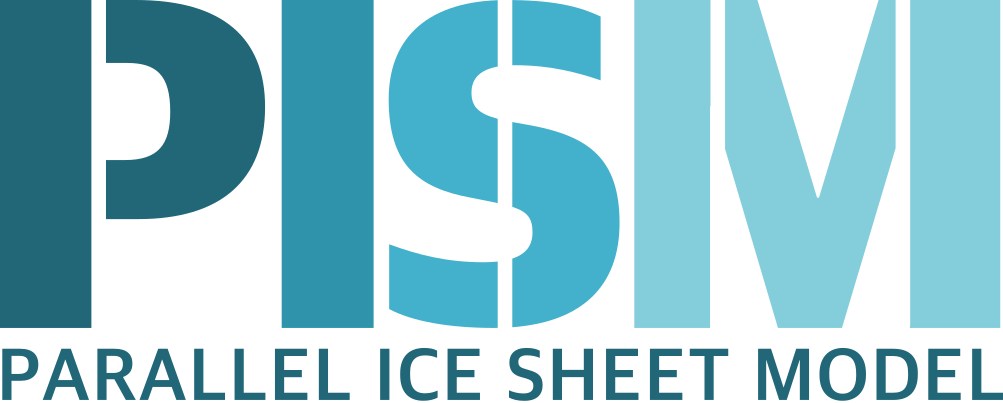Installing required libraries on macOS¶
Follow these steps to install PISM’s prerequisites on the macOS operating system.
As PISM is distributed as source code only, you will need software developer’s tools, XCode and the X window system server, XQuartz.
The use of MacPorts (or Fink, or Homebrew) is recommended, as it significantly simplifies installing many open-source libraries. These instructions assume that you use MacPorts. Download a package from the MacPorts, install, and set the environment:
export PATH=/opt/local/bin:/opt/local/sbin:$PATH
It may not be necessary to install Python, as it is bundled with the operating system. Some PISM scripts use SciPy; it can be installed using MacPorts or by downloading the Enthought Python Distribution.
This MacPorts command should install all of PISM’s required libraries:
sudo port install git cmake fftw-3 gsl mpich-default netcdf udunits2 libproj4 ncview
At this point, all the PISM prerequisites except PETSc are installed. Proceed to Building PETSc.
Now you can build PISM as described in section Building PISM.
| Previous | Up | Next |