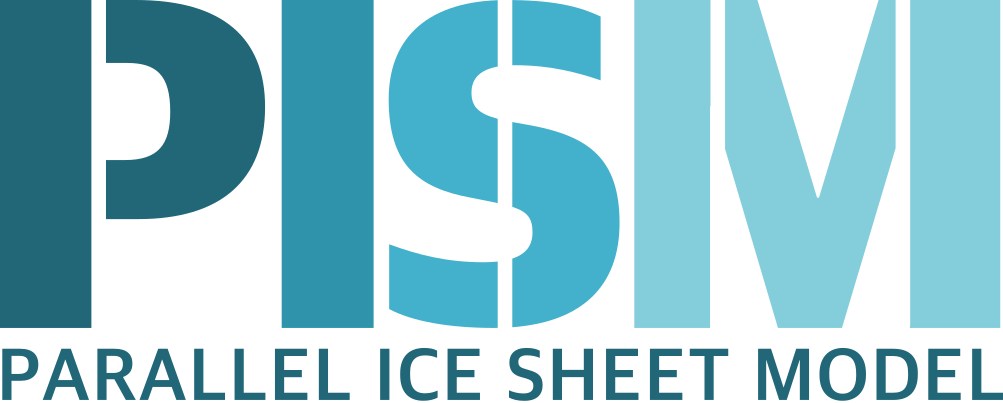Installing PISM using Spack¶
On supercomputers, Linux, and macOS PISM can be installed using the Spack package manager.
Installing PISM using this method is easy: install Spack itself (see Spack documentation) and then run
spack install pism
This will install PISM and all its prerequisites, including PETSc. The default PETSc configuration in its Spack package includes many optional features not used by PISM. You may want to disable these; to do this, use this command instead:
spack install pism ^petsc~metis~hdf5~hypre~superlu-dist
Note
The Spack package for PISM is maintained by Elizabeth Fischer (eafischer2@alaska.edu); please e-mail her with questions about it. General questions about Spack should be sent directly to Spack developers.
Note
With default Spack settings this installation method relies on building most (if not all) of PISM’s prerequisites from sources.
This may take a very long time.
Please see Spack documentation (system packages) for a way to avoid re-building tools and libraries available on your system.
| Previous | Up | Next |