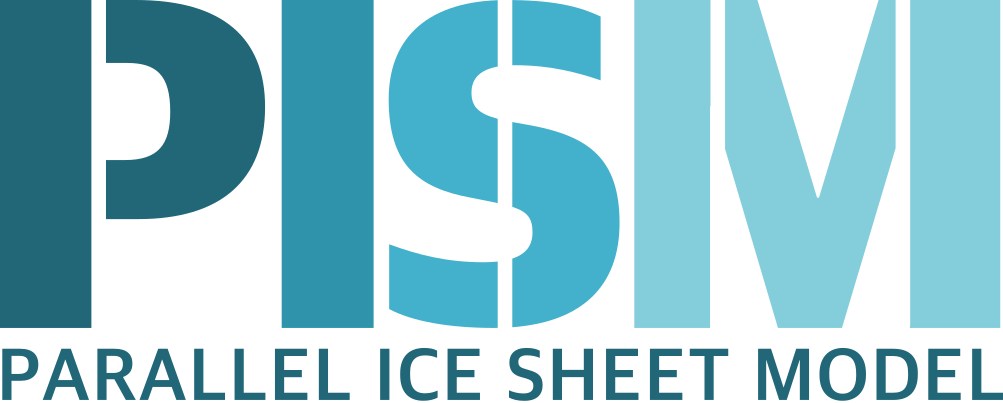An ice dynamics parameter study¶
The readers of this manual should not assume the PISM authors know all the correct parameters for describing ice flow. While PISM must have default values of all parameters, to help users get started,[1] it has more than five hundred user-configurable parameters. The goal in this manual is to help the reader adjust them to their desired values. While “correct” values may never be known, or may not exist, examining the behavior of the model as it depends on parameters is both a nontrivial and an essential task.
For some parameters used by PISM, changing their values within their ranges of
experimental uncertainty is unlikely to affect model results in any important manner (e.g.
constants.sea_water.density). For others, however, for instance for the exponent in
the basal sliding law, changing the value is highly-significant to model results, as we’ll
see in this subsection. This is also a parameter which is very uncertain given current
glaciological understanding [34].
To illustrate a parameter study in this Manual we restrict consideration to just two important parameters for ice dynamics,
basal_resistance.pseudo_plastic.q: exponent used in the sliding law which relates basal sliding velocity to basal shear stress in the SSA stress balance; see subsection Controlling basal strength for more on this parameter, andstress_balance.sia.enhancement_factor: values larger than one give flow “enhancement” by making the ice deform more easily in shear than is determined by the standard flow law [35], [36]; applied only in the SIA stress balance; see section Ice rheology for more on this parameter.
By varying these parameters over full intervals of values, say g10km_gridseq.nc generated in the previous section Grid sequencing.
The next script, which is param.sh in examples/std-greenland/, gets values
for-loop. It
generates a run-script for each spinup.sh, with the environment variable PISM_DO=echo so that spinup.sh simply
outputs the run command. This run command is then redirected into an appropriately-named
.sh script file:
#!/bin/bash
NN=8
DURATION=1000
START=g10km_gridseq.nc
for PPQ in 0.1 0.5 1.0 ; do
for SIAE in 1 3 6 ; do
export PISM_DO=echo REGRIDFILE=$START PARAM_PPQ=$PPQ PARAM_SIAE=$SIAE
./spinup.sh $NN const $DURATION 10 hybrid p10km_${PPQ}_${SIAE}.nc &> p10km_${PPQ}_${SIAE}.sh
done
done
Notice that, because the stored state g10km_gridseq.nc used
To set up and run the parameter study, without making a mess from all the generated files, do:
cd examples/std-greenland/ # g10km_gridseq.nc should be in this directory
mkdir paramstudy
cd paramstudy
ln -s ../g10km_gridseq.nc . # these four lines make links to ...
ln -s ../pism_Greenland_5km_v1.1.nc . #
ln -s ../spinup.sh . #
ln -s ../param.sh . # ... existing files in examples/std-greenland/
./param.sh
The result of the last command is to generate nine run scripts,
p10km_0.1_1.sh p10km_0.1_3.sh p10km_0.1_6.sh
p10km_0.5_1.sh p10km_0.5_3.sh p10km_0.5_6.sh
p10km_1.0_1.sh p10km_1.0_3.sh p10km_1.0_6.sh
The reader should inspect a few of these scripts. They are all very similar, of course,
but, for instance, the p10km_0.1_1.sh script uses options -pseudo_plastic_q 0.1
and -sia_e 1.
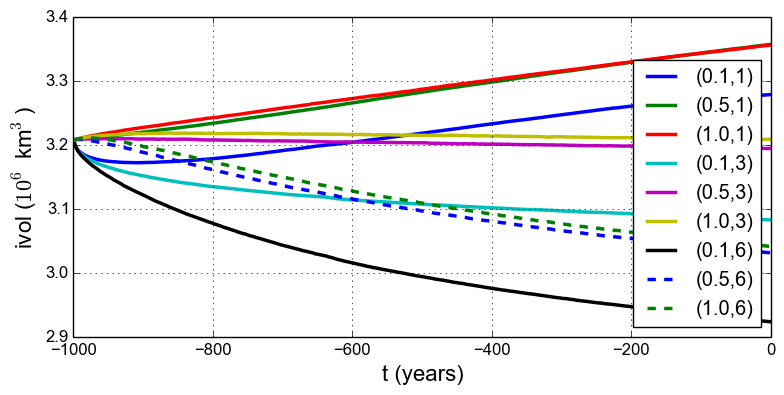
Fig. 12 Time series of ice volume ice_volume_glacierized from nine runs in our parameter study
example, with parameter choices
We have not yet run PISM, but only asked one script to create nine others. We now have the
option of running them sequentially or in parallel. Each script itself does a parallel
run, over the NN=8 processes specified by param.sh when generating the run
scripts. If you have runparallel.sh in examples/std-greenland/):
#!/bin/bash
for scriptname in $(ls p10km*sh) ; do
echo ; echo "starting ${scriptname} ..."
bash $scriptname &> out.$scriptname & # start immediately in background
done
Otherwise you should do them in sequence (this is runsequential.sh in
examples/std-greenland/):
#!/bin/bash
for scriptname in $(ls p10km*sh) ; do
echo ; echo "starting ${scriptname} ..."
bash $scriptname # will wait for completion
done
On the same old 2020-era 8 core laptop, runsequential.sh took a total of about 4
hours to complete the whole parameter study. The runs with
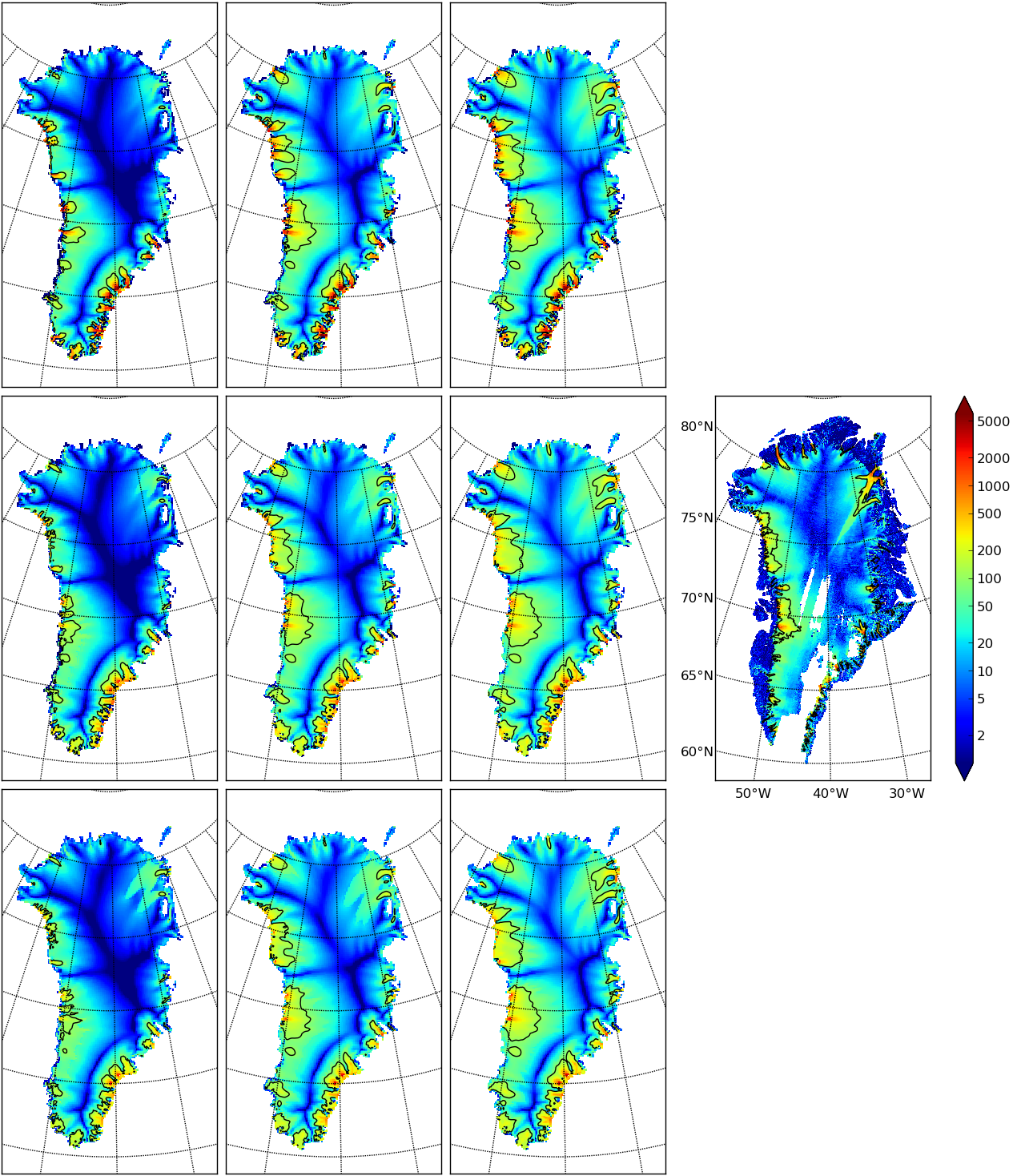
Fig. 13 Surface speed velsurf_mag from a 10 km grid parameter study. Right-most sub-figure
is observed data from Greenland_5km_v1.1.nc. Top row:
On a supercomputer, the runparallel.sh script generally should be modified to submit
jobs to the scheduler. See example scripts advanced/paramspawn.sh and
advanced/paramsubmit.sh for a parameter study that does this. (But see your system
administrator if you don’t know what a “job scheduler” is!) Of course, if you have a
supercomputer then you can redo this parameter study using a finer grid.
Results from these runs are seen in Fig. 12 and
Fig. 13. In the former we see that the
In Fig. 13 we can compare the modeled surface speed to
observations. Roughly speaking, the ice softness parameter
From such figures we can make an informal assessment and comparison of the results, but objective assessment is important. Example objective functionals include:
compute the integral of the square (or other power) of the difference between the model and observed surface velocity [2], or
compute the model-observed differences between the histogram of the number of cells with a given surface speed [37].
Note that these functionals are measuring the effects of changing a small number of parameters, namely two parameters in the current study. So-called “inversion” might use the same objective functionals but with a much larger parameter space. Inversion is therefore capable of achieving much smaller objective measures [27], [25], [24], though at the cost of less understanding, perhaps, of the meaning of the optimal parameter values.
Footnotes
| Previous | Up | Next |