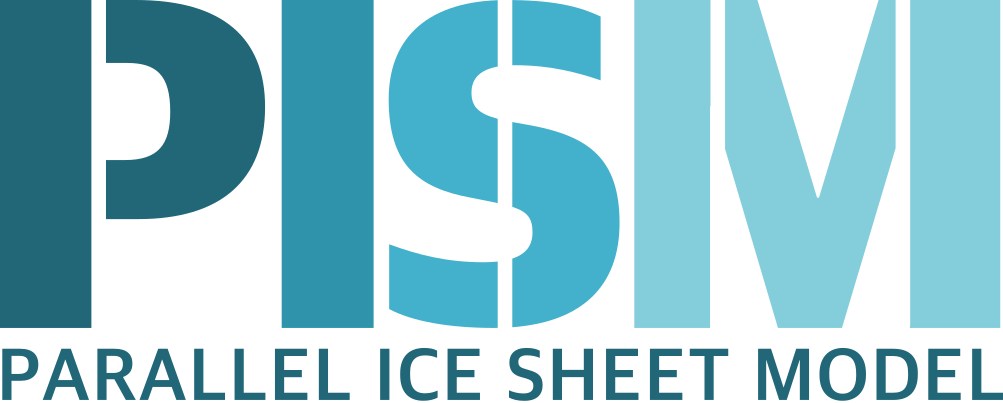Run-time diagnostic viewers¶
Basic graphical views of the changing state of a PISM ice model are available at the command line by using options listed in Table 26. All the quantities listed in Spatially-variable fields are available. Additionally, a couple of diagnostic quantities are only available as run-time viewers; these are shown in table Table 27.
Option |
Description |
|---|---|
|
Turns on map-plane views of one or several variables, see Spatially-variable fields. |
|
desired viewer size, in pixels |
|
The option |
The option -view shows map-plane views of 2D fields and surface and basal views of 3D
fields (see Spatially-variable fields); for example:
pism -i input.nc -y 1000 -o output.nc -view thk,tempsurf
shows ice thickness and ice temperature at the surface.
Option |
Description |
|---|---|
|
log base ten of |
|
Adjust the viewer size. |
|
Iteration monitor for the Krylov subspace routines (KSP) in PETSc. Residual norm versus iteration number. |
| Previous | Up | Next |