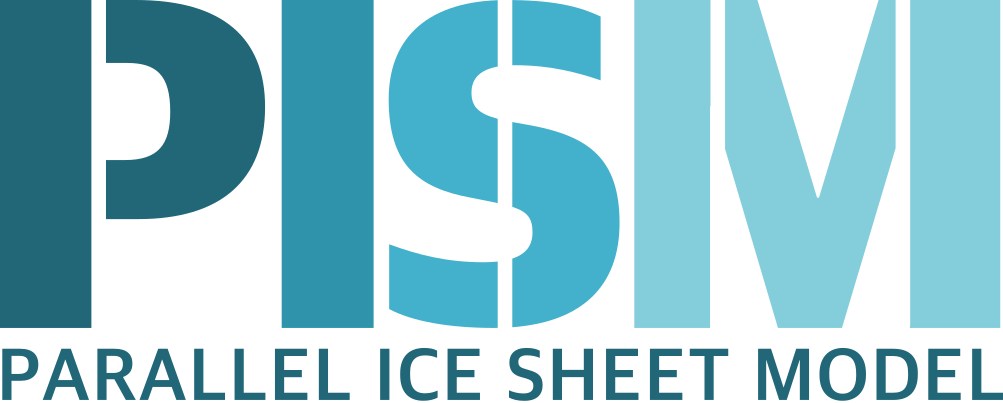Using PISM for flow-line modeling¶
As described in sections Computational box and Spatial grid, PISM is a
three-dimensional model. Moreover, parameters grid.Mx and grid.My have
to be greater than or equal to three, so it is not possible to turn PISM into a 2D
(flow-line) model by setting grid.Mx or grid.My to
There is a way around this, though: by using grid.periodicity to tell
PISM to make the computational grid
In this case grid.My can be any number; we want to avoid unnecessary
computations, though, so grid.My of
One remaining problem is that PISM still expects input files to contain both x and
y dimensions. To help with this, PISM comes with a Python script pism_flowline that
turns NetCDF files with
Here’s an example which uses the script examples/preprocessing/flowlineslab.py to
create a minimal, and obviously unrealistic, dataset. The file slab.nc created by this
script contains all the required information but is not ready to use with PISM. Proceed as
follows:
examples/preprocessing/flowlineslab.py # creates slab.nc with only an x-direction
pism_flowline -o slab-in.nc --expand -d y slab.nc
This produces a PISM-ready slab-in.nc. Specifically, pism_flowline “expands” its
input file in the slab-in.nc:
mpiexec -n 2 pism \
-surface given \
-bootstrap -i slab-in.nc \
-Mx 201 -Lx 1000 \
-My 3 -Ly 4 -periodicity y \
-Lz 2000 -Mz 11 \
-y 10000 -o pism-out.nc
To make it easier to visualize data in the file created by PISM, “collapse” it using NCO:
ncks -O -d y,1 pism-out.nc slab-out.nc
ncwa -O -a time,y slab-out.nc slab-out.nc
Footnotes
| Previous | Up | Next |