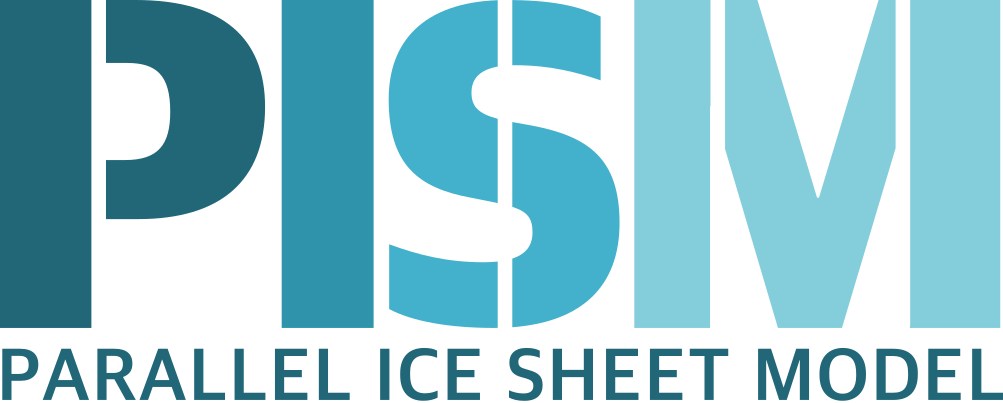PISM’s configuration parameters and how to change them¶
PISM’s behavior depends on values of many flags and physical parameters (see
Configuration parameters for details). Most of parameters have default values [1] which
are read from the configuration file pism_config.nc in the lib sub-directory.
It is possible to run PISM with an alternate configuration file using the -config
command-line option:
pism -i foo.nc -y 1000 -config my_config.nc
The file my_config.nc has to contain all of the flags and parameters present in
pism_config.nc.
The list of parameters is too long to include here; please see the Configuration parameters for an automatically-generated table describing them.
Some command-line options set configuration parameters; some PISM executables have
special parameter defaults. To examine what parameters were used in a particular run, look
at the attributes of the pism_config variable in a PISM output file.
Managing parameter studies¶
Keeping all PISM output files in a parameter study straight can be a challenge. If the
parameters of interest were controlled using command-line options then one can use
ncdump -h and look at the history global attribute.
Alternatively, one can change parameter values by using an “overriding” configuration
file. The -config_override command-line option provides this alternative. A file
used with this option can have a subset of the configuration flags and parameters present
in pism_config.nc. Moreover, PISM adds the pism_config variable with values used in a
run to the output file, making it easy to see which parameters were used.
Here’s an example. Suppose we want to compare the dynamics of an ice-sheet on Earth to the same ice-sheet on Mars, where the only physical change was to the value of the acceleration due to gravity. Running
pism -i input.nc -y 1e5 -o earth.nc <other PISM options>
produces the “Earth” result, since PISM’s defaults correspond to this planet. Next, we
create mars.cdl containing the following:
netcdf mars {
variables:
byte pism_overrides;
pism_overrides:constants.standard_gravity = 3.728;
pism_overrides:constants.standard_gravity_doc = "m s-2; standard gravity on Mars";
}
Notice that the variable name is pism_overrides and not pism_config above. Now
ncgen -o mars_config.nc mars.cdl
pism -i input.nc -y 1e5 -config_override mars_config.nc -o mars.nc <other PISM options>
will create mars.nc, the result of the “Mars” run. Then we can use ncdump to see
what was different about mars.nc:
ncdump -h earth.nc | grep pism_config: > earth_config.txt
ncdump -h mars.nc | grep pism_config: > mars_config.txt
diff -U 1 earth_config.txt mars_config.txt
--- earth_config.txt 2015-05-08 12:44:43.000000000 -0800
+++ mars_config.txt 2015-05-08 12:44:51.000000000 -0800
@@ -734,3 +734,3 @@
pism_config:ssafd_relative_convergence_units = "1" ;
- pism_config:constants.standard_gravity_doc = "acceleration due to gravity on Earth geoid" ;
+ pism_config:constants.standard_gravity_doc = "m s-2; standard gravity on Mars" ;
pism_config:constants.standard_gravity_type = "number" ;
@@ -1057,3 +1057,3 @@
pism_config:ssafd_relative_convergence = 0.0001 ;
- pism_config:constants.standard_gravity = 9.81 ;
+ pism_config:constants.standard_gravity = 3.728 ;
pism_config:start_year = 0. ;
Saving PISM’s configuration for post-processing¶
In addition to saving pism_config in the output file, PISM automatically adds this
variable to all files it writes (snap shots, time series of scalar and spatially-varying
diagnostic quantities, and backups). This may be useful for post-processing and analysis
of parameter studies as the user has easy access to all configuration options, model
choices, etc., without the need to keep run scripts around.
Footnotes
| Previous | Up | Next |